
The latest version of Bing Maps in CRS Tax has brought some new features., including Streetside view and a Freehand drawing tool.
Streetside View
Similar to Google's StreetView, Bing's Streetside provides a 360-degree panorama of street-level scenes.
To see it in action you first need to be viewing the property in CRS Tax and look for the map section. Here you select the view icon and choose STREETSIDE. A little dude will appear and the streets light up in blue. The blue means STREETSIDE view is available. Select (click or tap) on any street highlighted in blue:
Take a look at how it works in action.
Freehand drawing
Time to sharpen your drawing skills. Previously when selecting an area on our maps you were limited to a rectangle, a circle (radius) or a polygon shape. With the freehand tool, all you have to do is draw the shape. Give it try by selecting FREEHAND from the search icon.
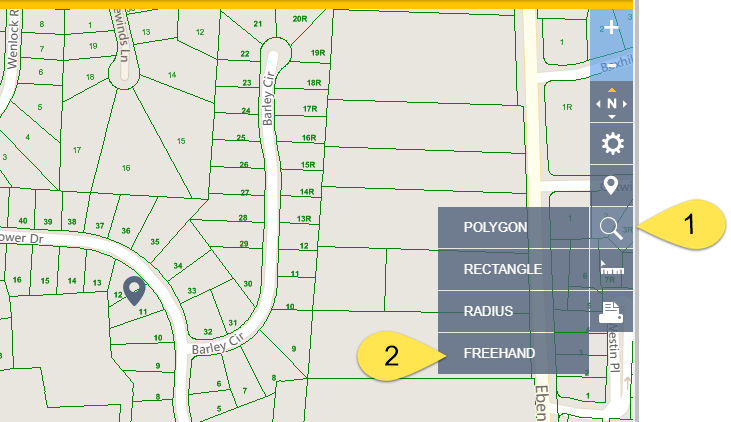
To begin drawing either click and drag with your mouse or use your finger on a touchscreen.
Courthouse Retrieval System (CRS) provides tax & parcel information directly to FLEX and is free for all SWMLS members. To access CRS in the MLS you can go to the FLEX menu and Choose TAX>CRS. You can also click on "Tax Info" at the top of any listing detail page.











Comments