
Once you create a template, it's ready to be applied to a transaction. Applying a pre-made template to a tranasction is a great way to save time and ensure you have exactly what you need for your transaction.
In this How To, you'll learn how to apply a template to a transaction in Instanet (Lite).
1. While creating a new transaction, select Use a Transaction Template from the Import From drop-down menu.
2. Select the template you wish to apply to the transaction in the Use Template drop-down menu.
3. Complete the rest of the transaction creation page. Then click the Save button located on the lower-right third of the screen.
Now your template has been applied to your transaction! You'll notice your transaction is populated with all the forms, documents and information from your template. You can change any of the pre-filled fields when and if the situation changes.











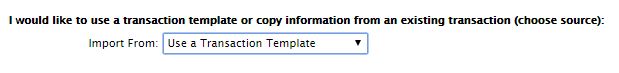
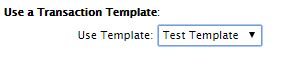

Comments