
You may need to edit the property information (i.e. street address, County, City and State) and auto-update the UPC Code using CRS.
1. Go to the Add/Change Tab to Change and Select your Listing Information on the Change Listing screen:
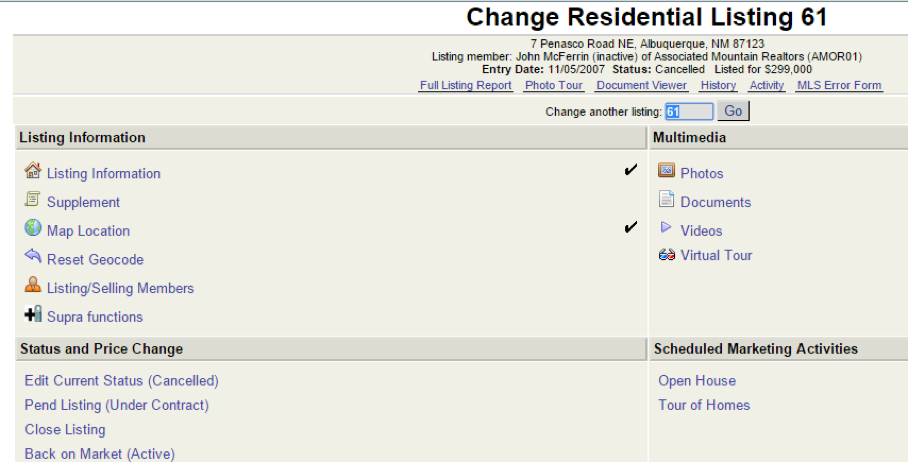
2. Select the Address Tab, edit the Property Address or the UPC Code as necessary. Click Populate Tax Data to Auto-populate the UPC Code when you know the street address.
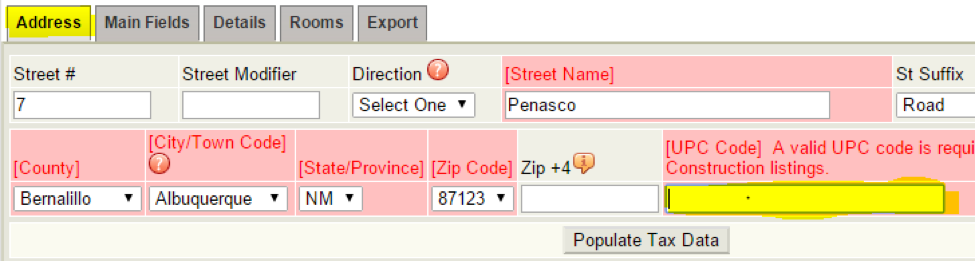
Note: The UPC Code should not contain any dashes or spaces! If auto-populate adds dashes or spaces, simply edit the UPC and click Save without selecting Populate Tax Data.
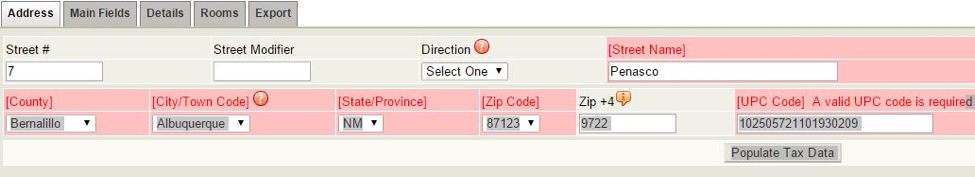
3. Drag and drop the push pin so that it is positioned on your listed property.
Click "Use this location" and "Save Changes."
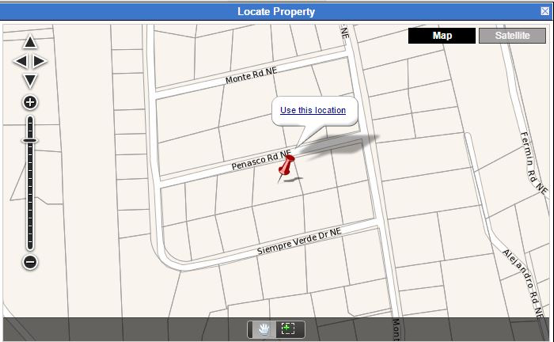
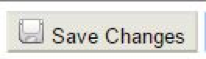
4. Don’t forget to verify an address. You may chose to keep your address or use geocoder address.
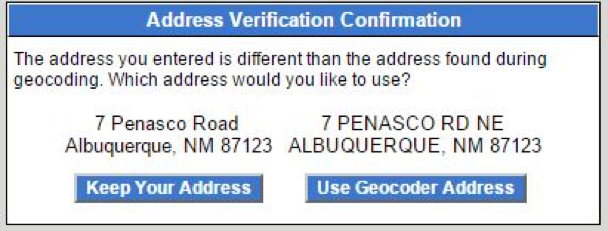
If you would like additional assistance, please feel free to contact us at 505-842-1433 and ask for your CRS Guru.














Comments