
The SWMLS Help Desk team has put together a list of their top calls and emails they receive about listings and Flexmls. Please take a moment to review our top questions and answers.
Coming Soon
I’m trying to change the price on my Coming Soon – The listing needs to be in an Active status to change the Listing Price. To change the price on a Coming Soon listing you will need to contact the SWMLS Help Desk. If the price needs to be reduced or was entered incorrectly you can send the paperwork to mls@gaar.com that shows the listing price that was authorized in writing by the seller.
I entered a new Coming Soon and can’t find it in My Listings – It sounds like the On Market Date and Coming Soon Dates may have been entered incorrectly. If the new Coming Soon listing has an On Market entered in the future it will not be found in a regular Quick Search by anyone in the MLS. You can still find this listing by going to your Change listing menu. Most likely you will need to work with the SWMLS Help Desk to have the On Market Date corrected to the current date so that it will show up in searches.
In the example screenshot below, this listing has entered the dates BACKWARDS. If this listing was submitted with those dates it would not show as Coming Soon, and would be hidden from searches until it went Active in MLS on 5/20/2020.
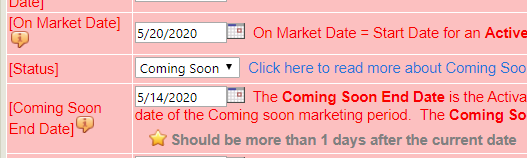
My seller wants to change the Activation date on my Coming Soon listing – On a Coming Soon listing, the On Market Date is actually the date the listing starts Coming Soon while the Coming Soon End Date is when it goes Active in the MLS. If you want to edit your Coming Soon End Date to allow that listing to have the full 14 day Coming Soon period you will need to work with the SWMLS Help Desk to have that date corrected on the listing. SWMLS Help Desk will most likely request that you email us a copy of the listing paperwork that show the new Coming Soon End Date that was authorized in writing by the seller.
My seller needs more than 14 days for Coming Soon – 14 days is the limit of time that a Coming Soon listing can be in MLS before it goes to Active status automatically. If the seller is not ready to show or market the home after the 14 day Coming Soon period it is suggested that the Withdrawn status is used. Withdrawn status is used to temporarily stop showings and Days On Market, until the seller is ready to list as Active again in the MLS.
Coming Soon Tips from the SWMLS Help Desk Staff
- Before you click ADD LISTING on a new Coming Soon listing, go back and check your dates. Make sure you have the On Market Date and Coming Soon End Dates entered correctly. For a Coming Soon the On Market Date is the Coming Soon Start Date. The Coming Soon End date is the date the listing will go Active.
- Coming Soon listings are only seen by SWMLS REALTORS® and their clients/contacts. SWMLS Coming Soon listings do not get syndicated to IDX, Zillow, New Mexico Home Search.com and other public facing search portals.
- If you see a Coming Soon or For Sale Sign and that listing is not in the MLS, please contact compliance@gaar.com with the address and picture of the sign.
- Make sure to read the SWMLS Coming Soon article to stay fresh on the current policies.
General Flexmls or Listing Questions
I’m having trouble using the new Office/Member Search – In April 2020 the Office/Member Search was changed in Flexmls. The way you used to search for Office and Agent Names is a little different now. Here is a short video showing how to use the revised Office/Member search in Flexmls.
I need to change my Phone Number or Email in my Flex – Changing your primary email and phone number directly in Flexmls is not possible. Since your SWMLS account is tied to the Greater Albuquerque Association you will need to update your primary contact info with GAAR. The quickest way to do this is to login to your GAAR Member Portal account and edit your profile information from your Portal Dashboard. You can also fill out the GAAR Member Change form and email it to GAAR for processing.
My new admin needs access to my MLS account – If you have an unlicensed assistant at your office SWMLS strongly encourages that individual to use their own Flex login and password, and not use the credentials from another broker or appraiser at that office. In most cases a MLS Admin login is free for an MLS office. The GAAR Admin Request Form can be used to start this process.
How can I get MLS help while the GAAR building is closed to the public? The SWMLS Help Desk is available Monday through Friday from 8:00 am to 5:00 pm and is still busy processing your listing changes and returning phone calls even though the physical building is closed. We can assist you the following ways:
- SWMLS Help Desk email mls@gaar.com
- SWMLS Live Chat Button on www.gaar.com and www.swmls.com
- Local SWMLS Support: 505-843-8833 (Voicemail only, calls returned promptly)
- Flex Tech Support: 888-525-4747
- Showing Time Support: 800-379-0057
- Instanet/Transaction Desk: 800-668-8768











Comments