
Follow our Remine Recipes to grow your business!
These recipes are a resource you can easily refer to for a step-by-step approach to our most used tips within the platform. By using our ingredients, you can save time and generate new leads.
Learn by watching the on-demand webinar as we share how to put our Remine Recipe into action.
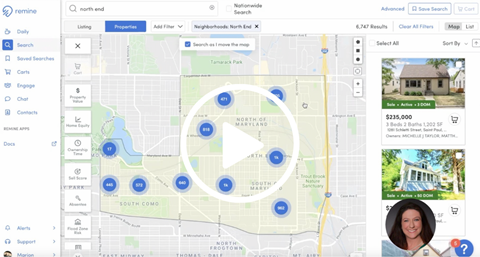

Search for your targeted area and apply the criteria to the map. You may define your search areas by city, zip code, neighborhood or school zone. It is also important to note which toggle you are under. To identity sellers and for prospecting purposes, you will need to use the Properties toggle.

Apply Filters to narrow down your search. We suggest using the Status – Off Market filter and then applying the layers of Ownership Time and Sell Score, when prospecting for sellers.
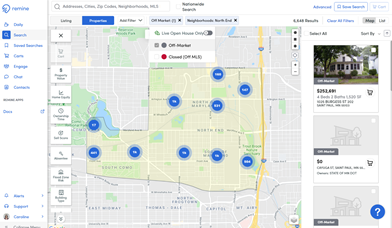

Add your search results to a Cart. From here, you can take actions such as printing mailing labels and exporting a CSV. Alternatively, you can use PCMDigital to build a customizable mailing campaign from the list created. If you choose to use PCMDigital, they are currently running a promotion! Use the code TENFREE at checkout for 10 free postcards.
Pro Tip – if you are on the Pro plan, you can add “Owner Information” to your CSV export to include the owner’s name, associated email and phone numbers.
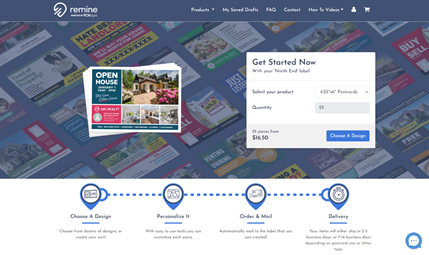
Now that you have the ingredients to take your business to the next level, you can also visit our blog and view our support articles for a more in-depth look at this recipe.
Log in to your account and start cooking up new leads today!











Comments