A new change in FLEX MLS on December 19 now offers an improvement to the Contact Management function.
Your Contact Management screen now serves as a convenient central hub for viewing Contact Activity, allowing you to see your most active contacts with a quick glance--no more digging through email notifications to try to determine which clients are viewing the listings you send them. The new Contact Activity tracking keeps all of your contacts' activity in one place, and a single glance at the activity graphs lets you quickly assess which clients are active or inactive and prioritize your followups more efficiently.
Whether you are using Flexmls Web, Flexmls Pro Mobile Web, or the Flexmls Pro app, you'll be able to easily identify the contacts you may need to connect with. A Contact Activity bar will indicate which contacts have been the most active in the past seven days, and looking at a contact's details lets you see their activity over the last 30 days and drill down to see listings that they have viewed, listings they've shared with others, and their email activity for subscription and manual emails. Portal activity is also included in Contact Activity, so if your contact relies on the Portal to view listings, you'll know that they are actively looking at listings with the portal that you provided for them.
Contact Management
When you go to Contact Management in Flexmls Web, you'll see a column for Activity (Last 7 Days). This column immediately allows you to see which contacts have been viewing and sharing listings within the past seven days. The more listings they are viewing and sharing, the bigger the Activity bar. You can click on the Activity (Last 7 Days) column to sort your contacts by Activity and see the most active contacts at the top of the screen. Please note, the Activity bar updates nightly for each contact.
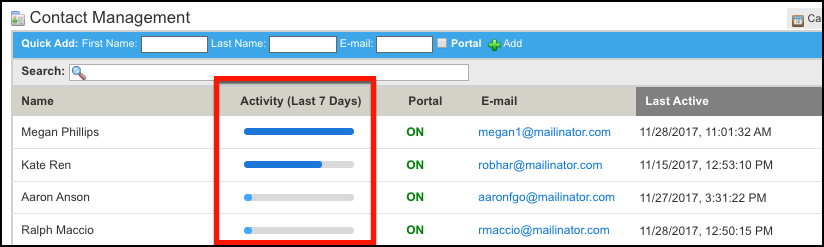
The past seven days' worth of activity is also available on the Contacts screen in Flexmls Pro Mobile Web, Flexmls Pro for iOS, and the upcoming version of Flexmls Pro for Android. Tap the sort option at the top to sort by Most Active, Least Active, First Name or Last Name.
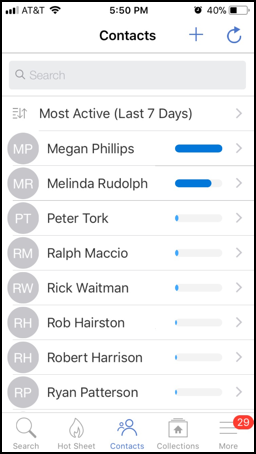
Contact Detail
When you select a specific contact in Contact Management, a new Activity tab is available. The graph at the top, shows you a visual representation of the contact's activity over the past 30 days. A quick look shows you what days the contact was the most active. Additionally, there are expandable sections that allow you to see which listings they've viewed, which listings they've shared, and how many times they've clicked on an email link to view listings.











Comments