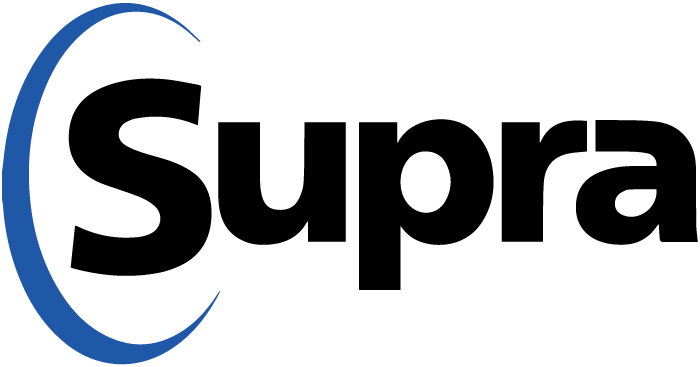
SupraWEB is where Supra users go to manage lockbox inventory, view activity reports, send and receive showing feedback, and more.
Follow the 5 steps below to quickly set up your SupraWEB account.
Step 1 Go to supraekey.com.
Step 2 Click the SupraWEB - Agent Login link or SupraWEB Login for Real Estate Agents icon.
Step 3 Click the Register button located at the bottom of the the New User Registration section.
Step 4 Complete all required fields on the User Registration Application page and click the Submit button.
Step 5 Once submitted, an email will be sent to you to Confirm Your Registration.
You are now ready to login to your SupraWEB account! Please note that the first time you login with your User ID and Password, you will be required to enter your KEY serial number and 4-digit PIN.
For more information on SupraWEB, check out the SupraWEB Guide for Agents.











Comments