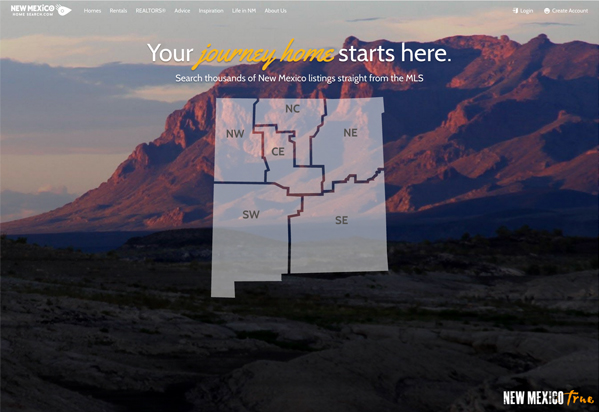
We’re excited to launch the NewMexicoHomeSearch.com broker backend by Real Estate Webmasters (REW).
As a REALTOR® with GAAR, this is a new benefit that is included with your membership. Through the backend, you will be able to manage your profile and your leads, whether they are directly through NewMexicoHomeSearch.com or leads you manually enter into the REW Backend.
Logging in for the first time is as easy as 1-2-3
1. Click on the link below:
http://www.newmexicohomesearch.com/backend/login/
On the login screen (pictured below), click on “Forgot your password?”
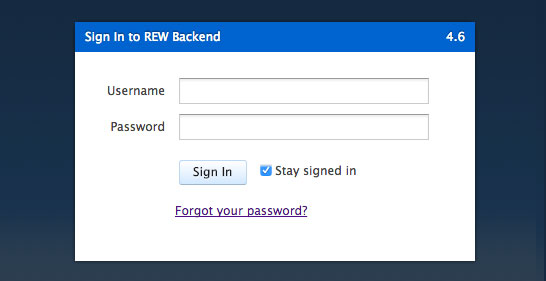
2. The next screen will prompt you for your username. Your username will be “gaar.” followed by your MLS ID. For example, John Doe's username would be gaar.jdoe.
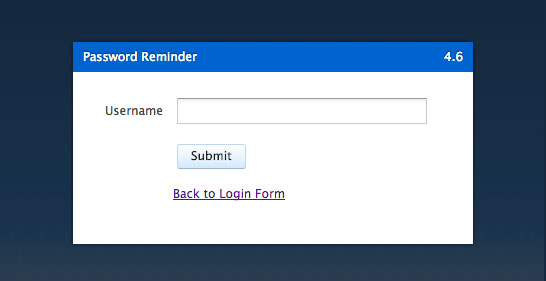
Once you click Submit, you will see the pop-up below.
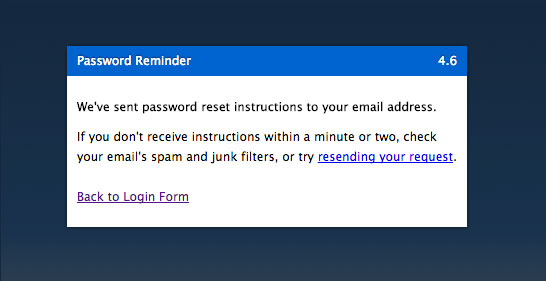
3. Check your e-mail inbox for links and instructions to “change” your password. Be sure to check your junk mail as well if you don’t see it right away.
If you have any issues, questions or feedback to support@newmexicohomesearch.com
Click here for additional NewMexicoHomeSearch.com tutorials.











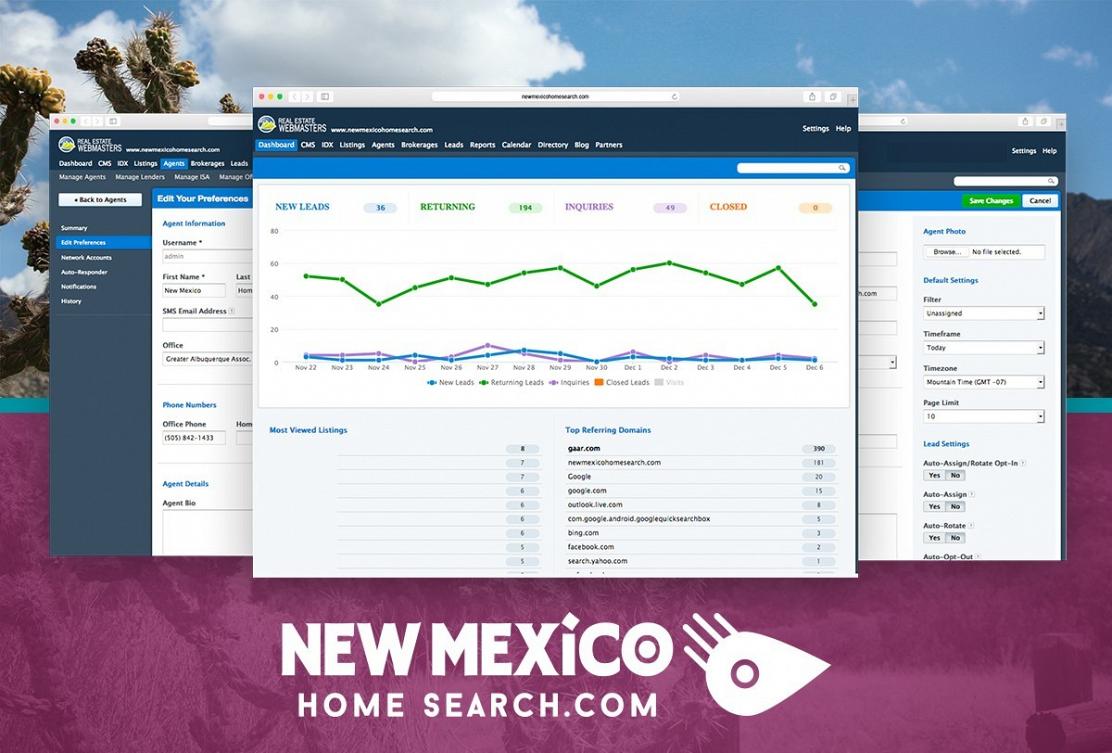


Comments