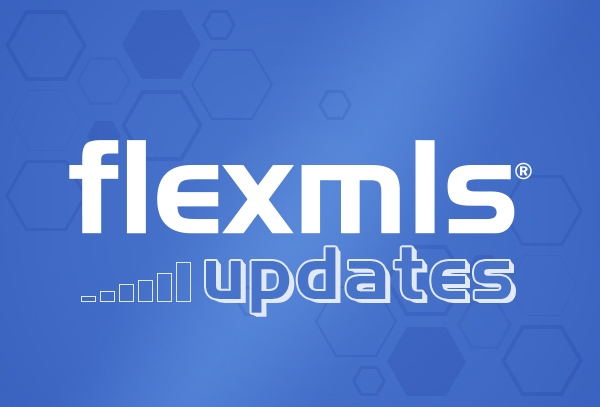
One of the most popular features of SWMLS is the MLS Map Search. If you tried to look for the familiar Map Search link in FlexMLS you might have noticed it is missing. It's still there! The Map Search was actually combined with the Quick Search in late May 2019.
Here are some things to know about the changes to Map Searching in the MLS:
- The major difference is that in the Quick Search, the Map View is now displayed by default when you are entering search criteria.
- If less than 1,000 listings are found, they will automatically appear on the map. If more than 1,000 listings are found, a pop-up message will show the number of results. To view the listings on the map, click the View on Map button on the message. If you prefer to view the results in a list instead, you can click the List tab.
- The familiar map tools like Polygon Shapes, Radius Shapes, Nosy Neighbor Tool, and Red Thumbtack are still at the bottom of the Map View.
- You will no longer see "Map Search" in the Flex Menu or your Top Bar. Choose Quick Search to do a Map Search now.
- These changes were not made to intentionally disrupt your day and are part of a larger initiative to modernize the look and feel of your Flexmls.
Please let us know what you think about the new changes to the Map Search.
The SWMLS Board of Directors, committees, and staff would like to hear what you think about this new change. Please email us at mls@gaar.com with your positive or negative feedback regarding this MLS change.











Comments