
Remine is a powerful lead generation platform and map search tool for locating tax and parcel data for MLS listings. Remine has been available as a benefit for SWMLS REALTOR® professionals since July 2019 and has more than 700 Subscribers using it.
This article discusses new changes and features that were added to Remine in October 2019. It is not the same system it was in July or September and has gotten a complete overhaul of its core functions. Remine now offers a robust Advanced MLS search and an alternative way to setup auto-searches for your clients. All SWMLS REALTOR® Professionals have also been upgraded to Pro Version, with all features unlocked!
Take a moment to learn about the latest changes to Remine for SWMLS. If you haven’t used Remine yet, we've included information on how to get training in this article too!
What is Remine?
Remine is a real estate intelligence platform for Agents, which includes detailed property information on 100 percent of the U.S. housing stock from First American Financial Corporation, a leading provider of title insurance, settlement services and risk solutions for real estate transactions. The Remine platform analyzes property records, transactional history, homeownership data and delivers actionable insights on an intuitive user interface.
Remine is replacing CRS Tax search in October 2019
The CRS Tax program is scheduled to be turned off in Flexmls by October 2nd and will no longer be available for SWMLS REALTOR® professionals. Remine offers similar functions that CRS did in looking up properties, mortgage records, sales history, and off-market property searches. If you find that there is a feature in CRS Tax that you can’t find in Remine please contact the SWMLS Manager to share your feedback. This feature could be available in Remine or may need to be requested as a future enhancement.
3 Ways to access Remine in the MLS system
1. From the FLEX Menu go to Products and select Remine. This will open a new window and should sign you in automatically.
2. From the Detail Page of an MLS listing click on the Remine link to go to the Remine report for that listing.
3. Download the Remine app for Android or iPhone then Select "I'm an Agent" to activate your account.
The Discover section in Remine is now called Search
The Search tab is where you will do most of your searching in ReMine, from looking up a single Owner Name to doing a custom map search of hundreds of homes. Remine search offers a variety of Filters and Layers in addition to an Advanced Search of other MLS data fields.
Here are just a few of the Remine filters and map layers available to use today.
- Sell Score: We recommend using the Sell Score filter alongside other filters to increase accuracy. For example, you could combine Sell Score, Ownership Time, and Home Equity.
- Absentee: You can use this filter to identify people who may be tired of renting their property and are looking to sell or tenants who are renting and may be ready to buy.
- Flood Zone: You can use this filter to ensure that you are not pulling listings that fall in high-risk zones unless your buyers are willing to pay for expensive flood insurance.
- Building Type: Say you want to work directly with condos. Using this filter, you pair the Building Type and Home Equity filters to find condo owners with enough equity to sell. You can also add the Sell Score filter to narrow your results to those who are likely to sell within the next year.
- Land Use: Say you have a client who is interested in a parcel of land, but they are concerned about the zoning of the empty parcel of land across the street. You can view this data instantly with Remine.
- Distressed Deals: You can use this filter to find potential opportunities for investors.
- Airbnb: You can use this filter if you're working with someone who wants to rent a property. You can use the Airbnb layer to identify popular areas for rentals and average short-term rental prices. Alternatively, you can use this filter if you're working with a buyer who doesn't want to live in an area with lots of short-term rentals. You can use the Airbnb layer to identify areas with fewer short-term rental properties.
The animation image below shows an example of how to add custom fields to the ReMine Advanced Search.
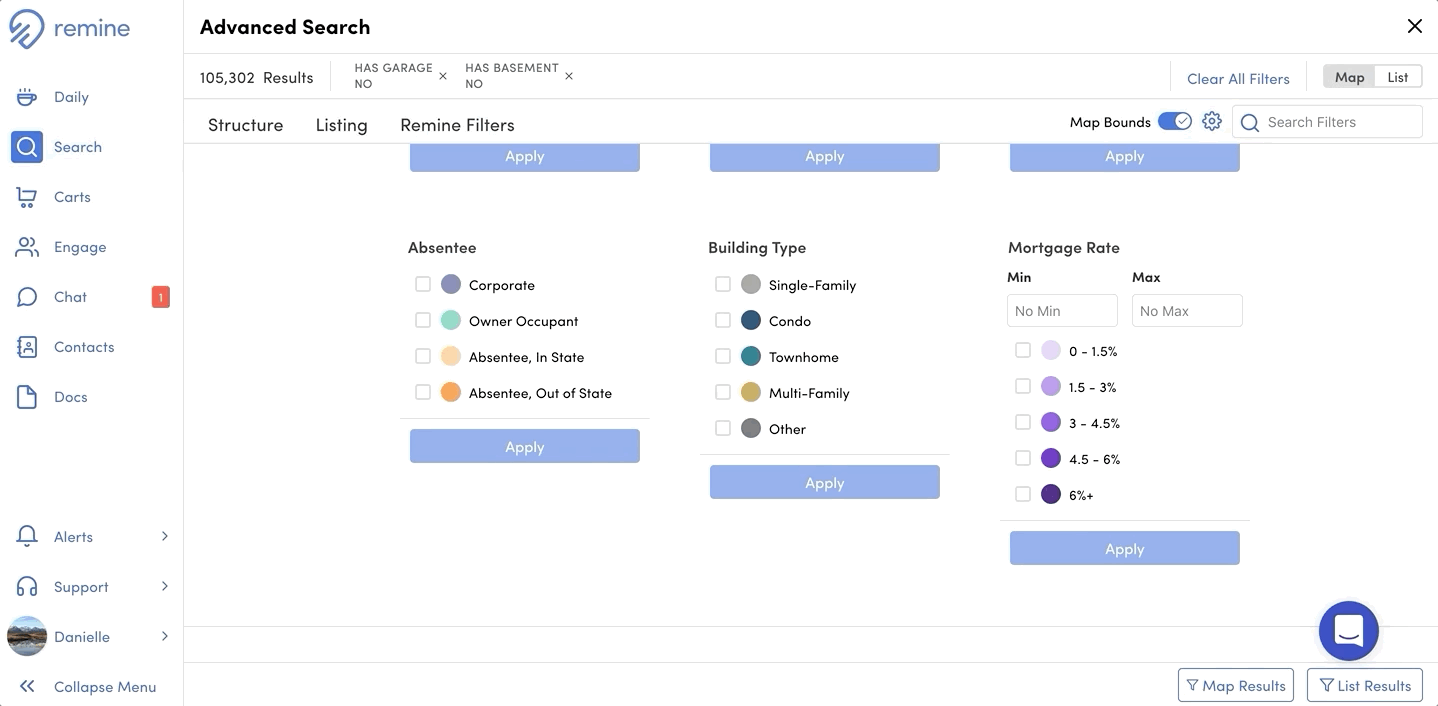
The Tracks section in ReMine is now called Carts
In Remine, a Cart is simply a collection of properties. It can be a group of properties that you would like to share with clients or a geographic farm of properties that you want to keep tabs on.
Once in the Carts page, you can perform various tasks such as adding, removing or duplicating a Cart, as well as managing the columns that appear in the table. Once you get acquainted, visit the Marketing through Remine section of our Help Center to learn all that you can do with a Cart.
Engage is ReMine’s version of Auto-Search and Portals
StepOne is the first step in getting your clients engaged with all that Remine has to offer. Provide your clients with a free credit report through Equifax as well as all of the power of Remine on Remine.com and the Remine Mobile App.
Pro Features now unlocked for all SWMLS Subscribers
As of October 1, 2019, all SWMLS REALTOR® professionals now have access to Remine Pro accounts which adds a variety of new features and enhancements. Here are a list of the features now available in Pro version.
- New User Interface added on September 30, 2019
- New Mobile app that is unified for agent and client
- Advanced Search 360 of MLS data and Public Records
- Carts (Formerly Tracks) for easier sharing with clients
- eDocs – upload and sign documents (NMAR forms not included)
- Contact – 1-click import of your contacts from Remine mobile app
- StepOne – Free Credit report for every client
Where to get more Remine Training
- Request office training. Contact mls@gaar.com to request a session at your office. If you have an office size less than 5 and need training we can still work to accommodate this for your agents.
- Access the Remine Webinar Registration page for daily webinars.
- Register for an upcoming class at GAAR at gaar.com/education or watch for Monthly MLS class announcements. Upcoming classes are scheduled for October 22 and November 6.
- Visit the Remine Help Center to view training guides on all features.
- Have additional questions or feedback about the Remine? Please contact the SWMLS Help Desk at 505-843-8833 or mls@gaar.com.











Comments