
Instagram officially launched the Instagram Map feature on August 6, 2025, initially rolling it out in the United States before expanding globally.
This new feature offers fun and privacy-aware ways to discover content and stay connected with friends, but it's drawing justified concern around privacy and safety. If you're considering enabling it, please review your settings and sharing preferences carefully.
The Instagram Map feature appears in the Direct Messages (paper airplane or chat image) section. Here's where and how it works:
Where the Map Displays:
- Inside the Messages (DM) Tab:
When you open your DMs, there is a “Map” tab at the top of the screen next to your message threads.
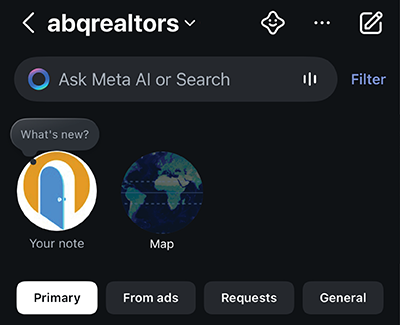
- What You See:
A map view with location markers showing where your mutuals (or those who opted in) were last active.
You can tap on pins to view profiles, explore public Reels or Stories tagged at that location, and discover nearby spots.
Important Notes:
- Your location is only visible if you’ve explicitly enabled location sharing in settings.
- The feature is disabled by default, and your location updates only when the app is actively used, not continuously in the background.
- You can control visibility; e.g., share only with Close Friends or hide it from specific people.
- If you tag a location on a post or a story, even if you have the map setting turned off, you and the location tagged will display on the map.
This new feature has pros and cons, so let's break it down:
Pros
- Opt‑in with precise controls: Location sharing is disabled by default. When enabled, you can fine-tune who sees your location; options include mutual followers (“Friends”), Close Friends, only selected individuals, or no one at all. You can also exclude specific people or locations. Parental controls allow oversight for supervised teen accounts.
- Activity-based updates: Location updates are displayed when you open the app, reflecting your most recent active location.
- Content discovery: Even without sharing your location, you can explore a visual, interactive map featuring location-tagged stories, Reels, and posts from friends and creators.
- Parent/teen safety features: Parents get notified when their supervised teen enables location sharing and can manage or restrict it.
Cons
- Privacy and safety concerns: Critics warn the feature could be misused for stalking or tracking, particularly raising safety concerns for vulnerable users.
- Perceived feature mimicry: Some users and commentators criticize Instagram for seemingly copying Snapchat’s Snap Map (and other platforms’ features), rather than innovating.
- Potential unintended exposure: Despite assurances, there have been reports of location being shared unintentionally or before the feature was even activated.
How to customize or turn off:
- Go to your Instagram profile and select the three lines (aka the hamburger button) in the top right-hand corner
- Scroll down to Story, live and location, then select
- Select Location sharing
- Choose your preference
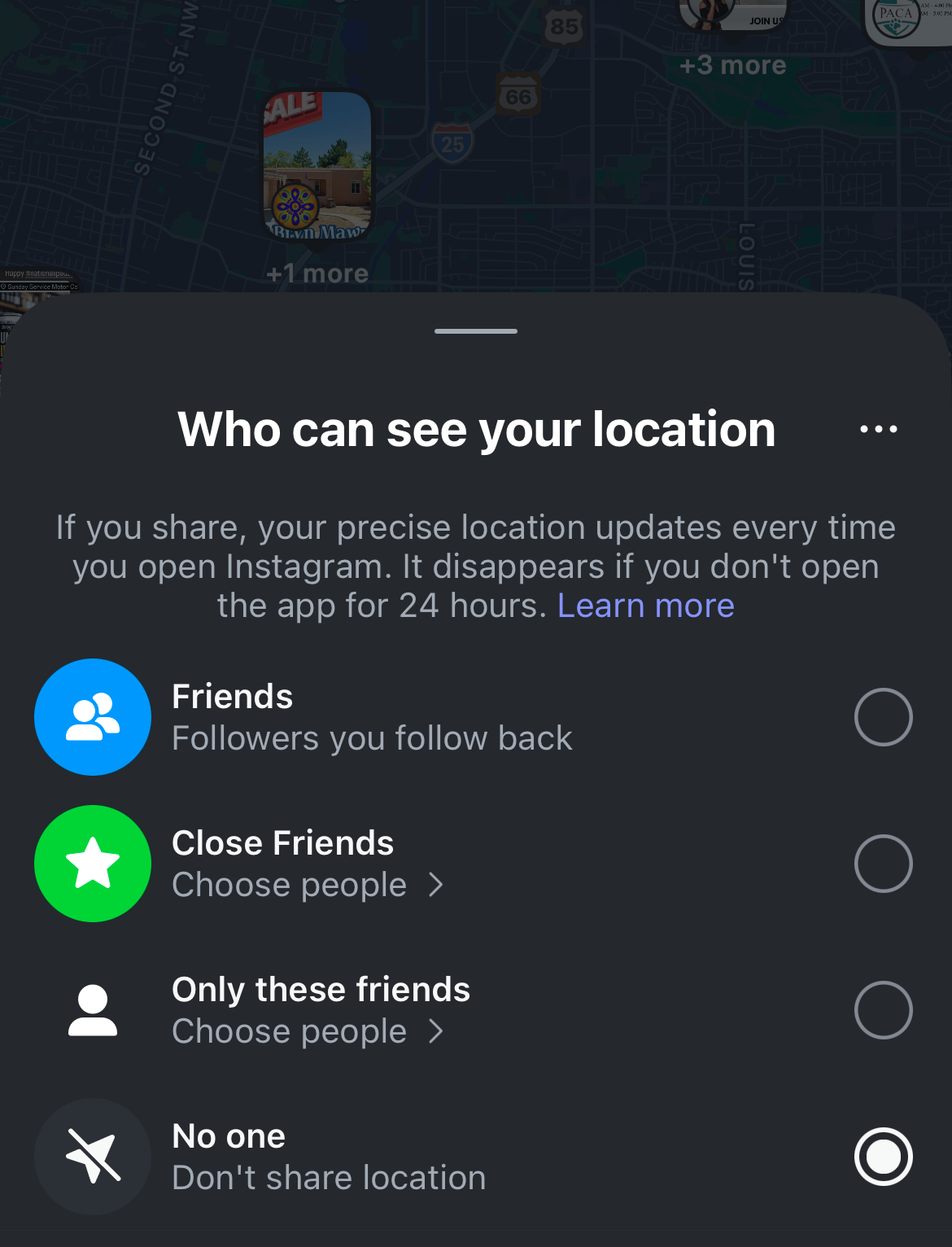
How REALTORS® Benefit from Instagram Maps
- Show Local Activity to Followers
By appearing on Instagram Maps, your followers can see where you are actively working, whether it's an open house, listing appointment, or local event. This visibility reinforces your role as a trusted local expert. - Attract Potential Clients in the Area
Users browsing the map can discover your profile and content tagged at popular or trending locations. This can lead to new followers and engagement from people who are already interested in that neighborhood or market. - Drive More Views to Your Listings
Tagging your posts and Stories with property addresses or neighborhoods allows them to surface on the map. Buyers exploring specific areas can find your listings even if they don’t follow you yet. - Collaborate with Local Businesses
If you tag local coffee shops, title offices, or staging companies, your content may show up on the map under those locations. This boosts reach and builds local connections that could lead to referrals or shared promotions. - Build Trust with Local Market Knowledge
Being visible on the map shows that you’re actively working in the community. This gives followers a sense of your expertise and involvement, which builds credibility over time.
Best Practices
- Share only when safe and appropriate.
- Consider sharing after you’ve left a site if safety is a concern.
- Choose a custom audience to control who sees your location.
- Use Stories or Reels to pair your location with value-driven content like market insights or home features.
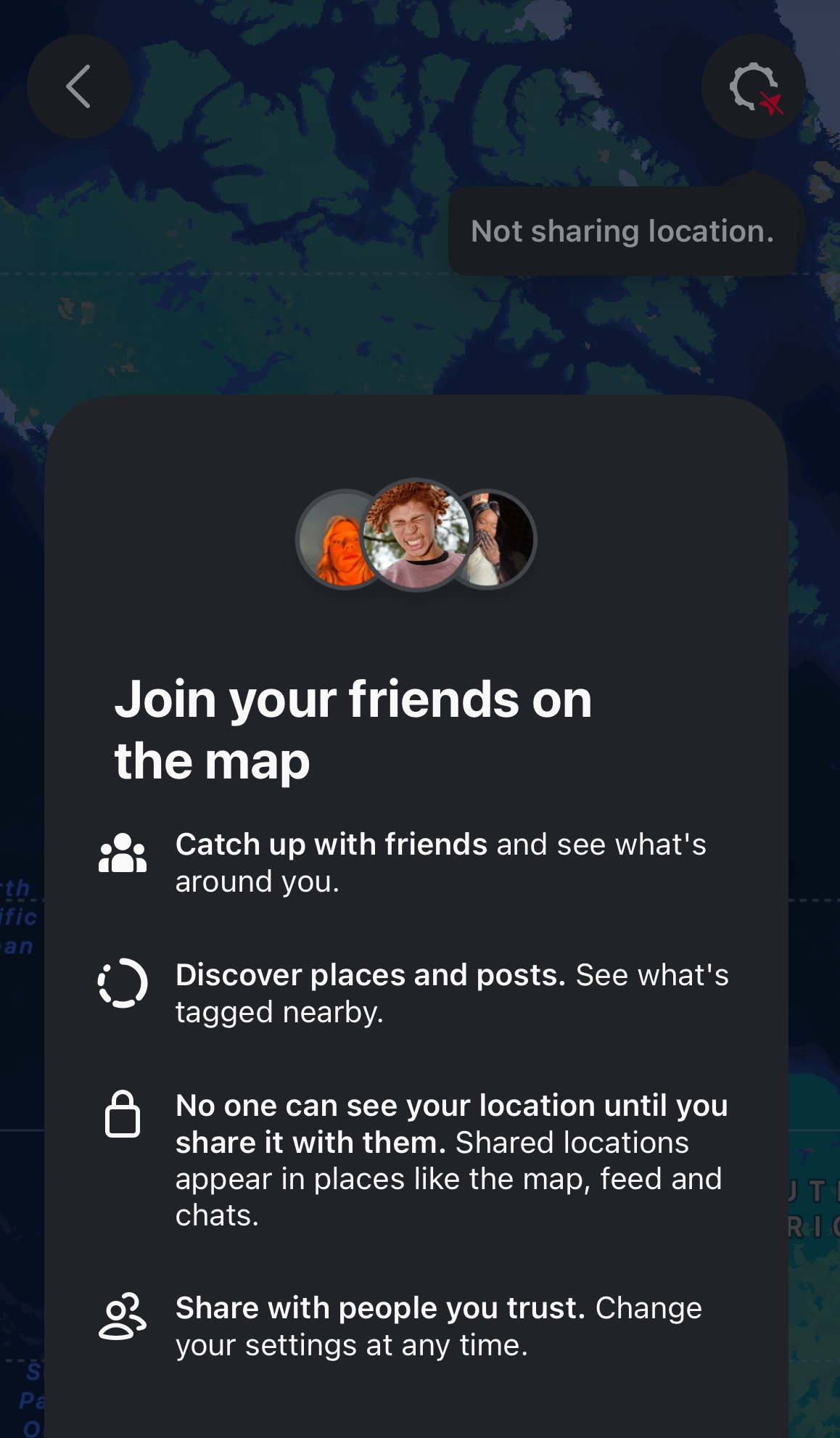













Comments